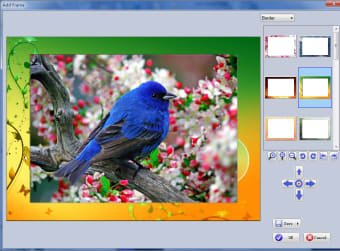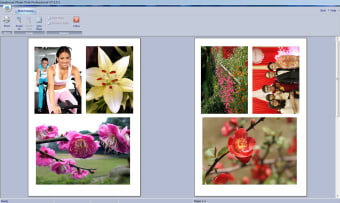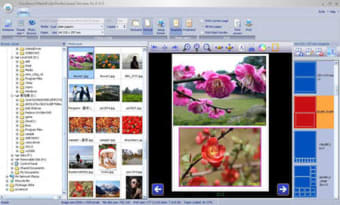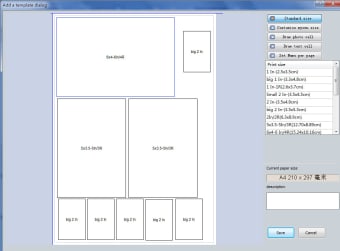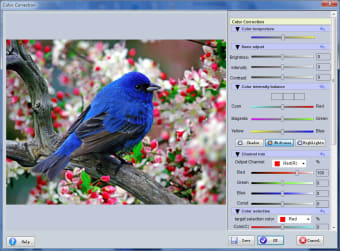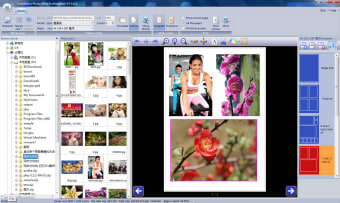Print anywhere with Easyboost Photo Print
Sometimes it's surprising how hard it is to get photos printed. After taking excellent digital snaps and retouching them with powerful image editors the hardest part can be converting them to real world photographs. Easyboost Photo Print is designed to combat that making it easier than ever to print. With a free trial version available it's well worth trying out.
Top Recommended Alternative
Get your prints right first time.
Easyboost Photo Print is good for choosing the exact size and style of your prints cutting out some of the trial and error you sometimes get when printing. Starting with various customisable templates you can adjust your photos to fit various print sizes. It's handy to clearly see how your digital pictures will translate to real world measurements. Other features to boost your images include colour correction cropping and filters to tidy the images up. Best of all a smart button can work out the best fit and colour for your pictures for you.
Suitable for all experience levels.
Both beginners and experienced photographers should find Easyboost Photo Print useful and navigable thanks to a pretty smart UI layout. This is great software for making prints quickly and ironing out little problems with size and colour. Some will find these features unnecessary but you can try it for free first.